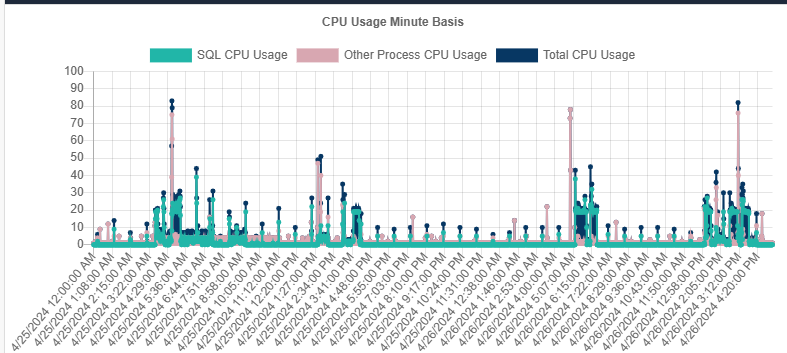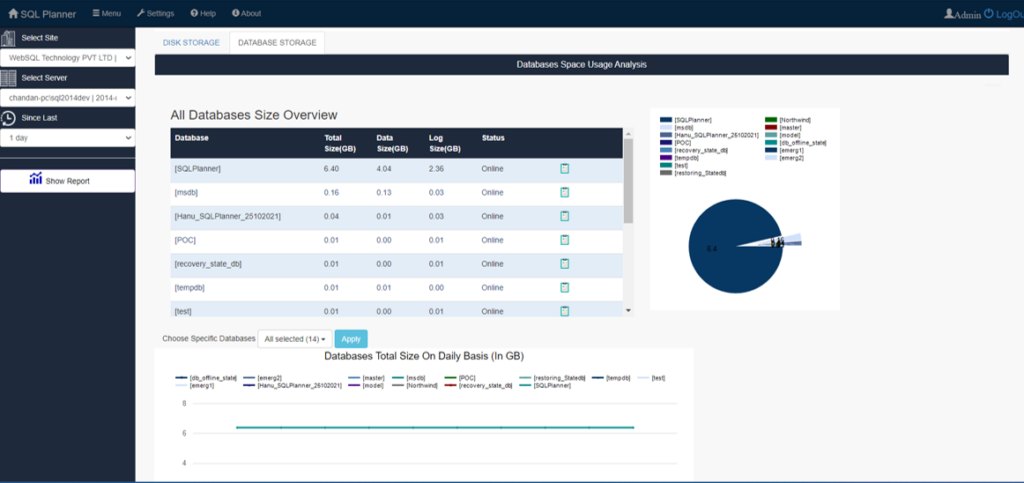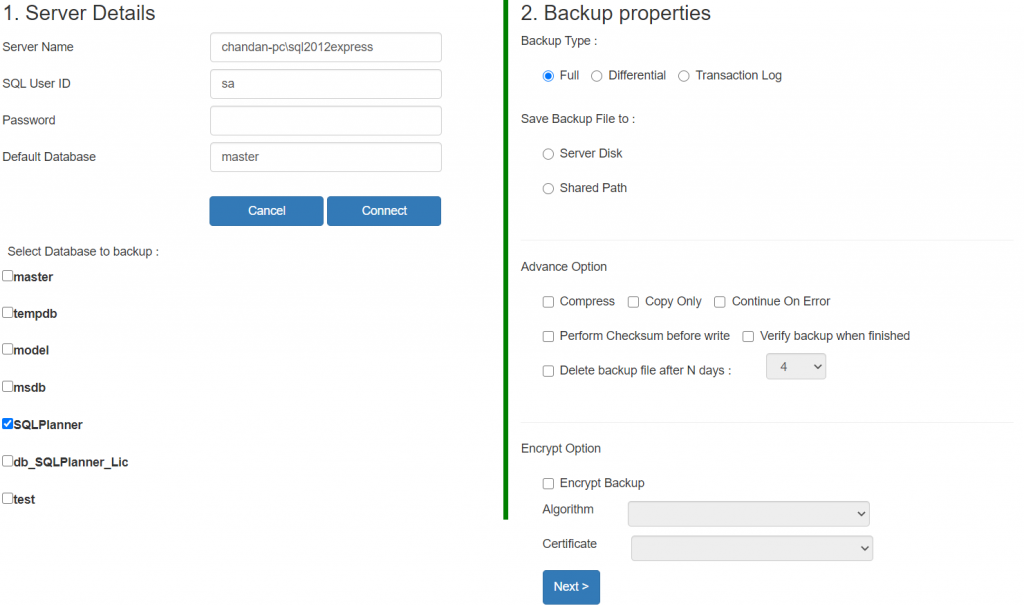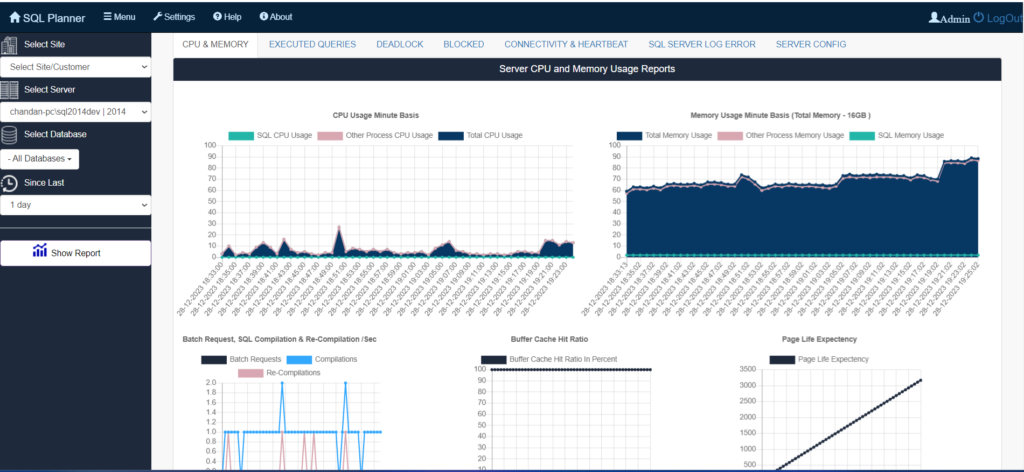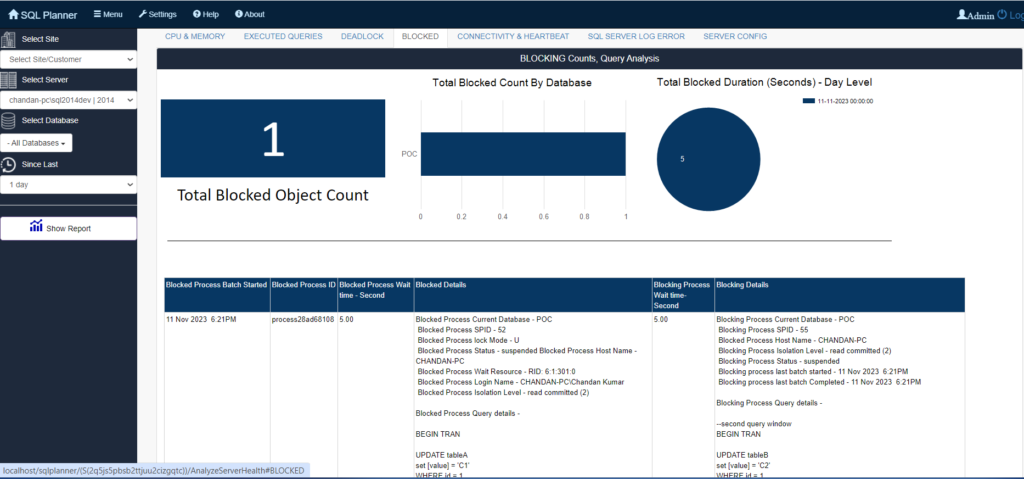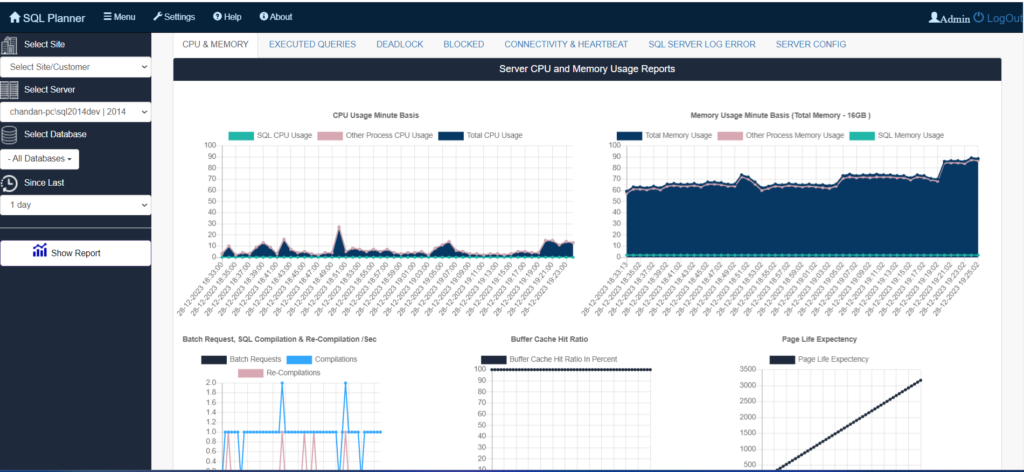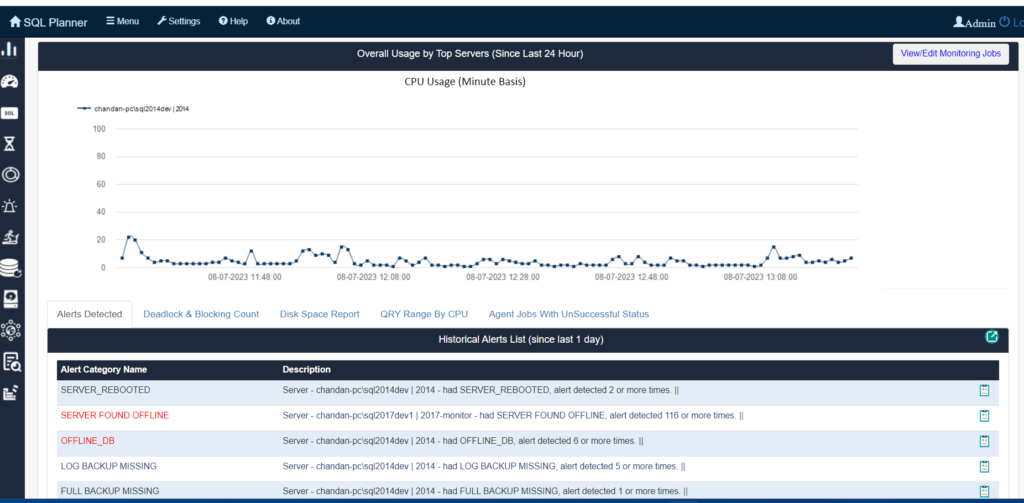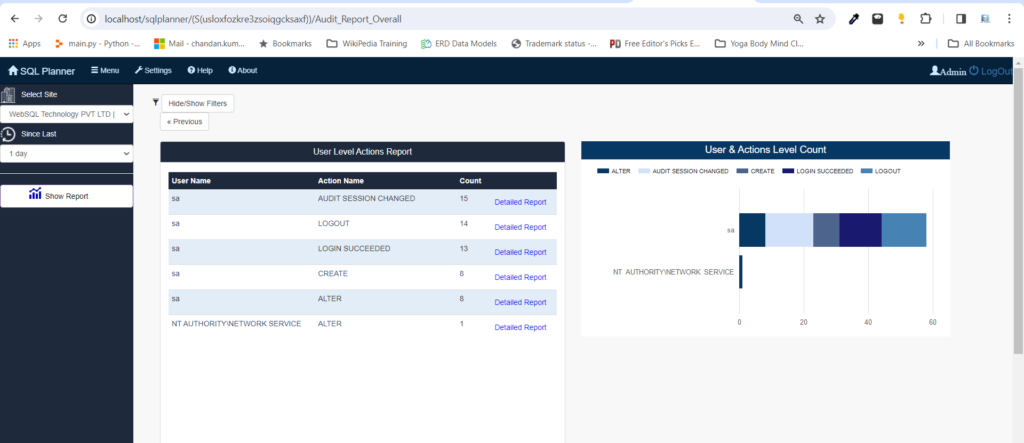How To Activate “Change My Folder Icon” Professional License
Once You have installed “Change My Folder Icon” software in your computer system from our official site here : https://www.mssqlplanner.com/wp-content/themes/astra/downloadfile/ChangeMyFolder_Icon_Software.zip To activate professional license please follow the path as mentioned below : Step 1 : Right click on any folder > Click on “Change My Folder Icon” Step 2 : Click on Menu > Enter […]
How To Activate “Change My Folder Icon” Professional License Read More »