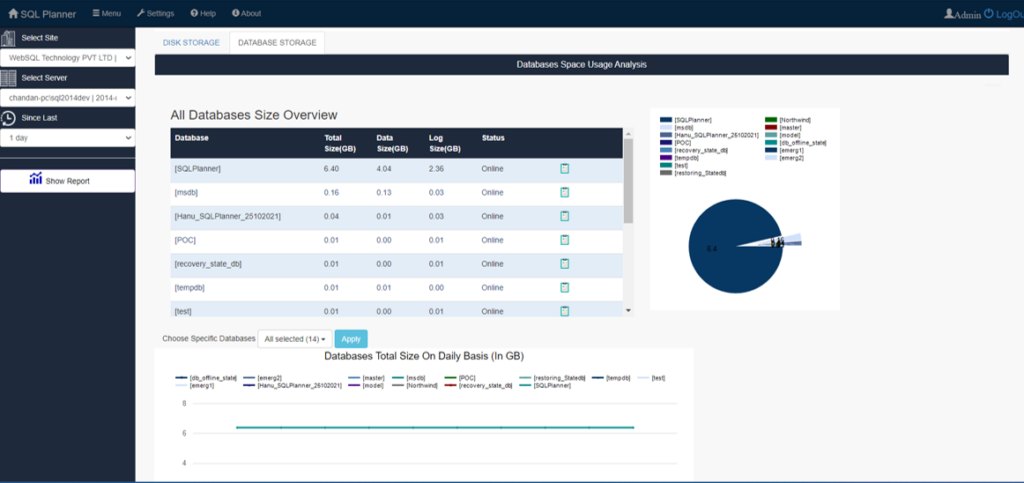The IT landscape is constantly evolving, and database management is no exception. In recent years, there has been a significant shift towards cloud-based backup solutions for SQL Server databases. This move is driven by a number of factors, including:
- Increasing reliance on cloud computing: Businesses are increasingly moving their operations to the cloud, and this naturally extends to data storage and backup. Cloud-based solutions offer greater scalability, accessibility, and flexibility than traditional on-premises backups.
- Greater data protection: Cloud storage providers offer robust security features and disaster recovery capabilities, which are essential for protecting valuable SQL Server data from accidental deletion, security threats, or natural disasters.
- Reduced costs: Cloud-based backups can be more cost-effective than traditional on-premises solutions, as you only pay for the storage space you need, and there’s no need to invest in additional hardware or software.
- Simplified management: Cloud backups are often easier to manage than on-premises solutions, as the provider handles the infrastructure and maintenance. This frees up IT staff to focus on other important tasks.
Overview of the Shift
The shift towards cloud-based backups is not just a trend; it’s becoming the new standard for protecting SQL Server databases. Here are some key statistics highlighting this trend:
- A 2022 survey by Veeam found that 65% of organizations are using cloud storage for disaster recovery, with the majority using a hybrid approach with both on-premises and cloud backups.
- The cloud backup market is expected to reach $15.8 billion by 2026, growing at a CAGR of 16.4%.
- Major cloud providers like Microsoft Azure, Amazon Web Services (AWS), and Google Cloud Platform (GCP) offer dedicated backup solutions for SQL Server.
Importance of Selecting the Right Solution
While the benefits of cloud backups are clear, choosing the right solution is crucial. Not all cloud backup solutions are created equal, and some may not be a good fit for your specific needs. Here are some important factors to consider when selecting a cloud backup solution for your SQL Server databases:
- Security: The chosen solution should offer robust security features, such as encryption at rest and in transit, access controls, and intrusion detection.
- Scalability: The solution should be able to scale to accommodate your growing data needs.
- Performance: Backups and restores should be fast and efficient, with minimal impact on your database performance.
- Cost: Consider the pricing model of the solution and ensure it fits your budget.
- Ease of use: The solution should be easy to set up and manage, even for users with limited technical expertise.
- Compliance: Ensure the solution meets any relevant data privacy and compliance regulations.
By carefully considering these factors, you can select a cloud backup solution that will effectively protect your valuable SQL Server data and ensure the continued success of your business.
Advantages of Cloud Backup for SQL Server Databases
Moving your SQL Server database backups to the cloud offers a multitude of benefits over traditional on-premises solutions. Here are some key advantages to consider:
1. Scalability and Flexibility:
One of the biggest advantages of cloud backup is its inherent scalability. Your storage needs can fluctuate drastically over time, but with cloud storage, you only pay for what you use. This eliminates the need for expensive upfront investments in hardware and software that might soon become insufficient. Whether you’re dealing with a small database or a massive one, cloud backups can easily adapt to your changing requirements.
2. Cost-Efficiency and Reduced Maintenance:
Cloud backups can significantly reduce your overall IT costs. You eliminate the need for dedicated backup hardware, software licenses, and IT staff to manage them. Cloud providers handle the infrastructure and maintenance, freeing up your resources for other critical tasks. Additionally, cloud storage is often more cost-effective than on-premises solutions, especially when considering power consumption, cooling costs, and hardware refresh cycles.
3. Enhanced Accessibility and Disaster Recovery:
Cloud backups are accessible from anywhere, anytime, with just an internet connection. This makes it easy to collaborate with team members, share data with clients, or access your backups in case of an emergency. Additionally, cloud providers offer robust disaster recovery features, ensuring your data is safe even in the event of a natural disaster, hardware failure, or cyberattack. Your database can be quickly restored to a previous state from a secure off-site location, minimizing downtime and data loss.
Beyond these main advantages, cloud backup for SQL Server databases also offers:
- Improved security: Cloud providers invest heavily in security infrastructure and personnel, offering better protection against unauthorized access and data breaches than most on-premises solutions.
- Simplified management: Cloud backups are often automated and easy to manage, freeing up IT staff for other tasks.
- Increased compliance: Many cloud providers offer features and certifications that can help you comply with data privacy regulations.
In conclusion, migrating your SQL Server database backups to the cloud is a wise investment that can deliver significant benefits in terms of scalability, cost-efficiency, accessibility, disaster recovery, and overall data security. With careful consideration and the right cloud provider, you can ensure your valuable data is always protected and readily available.
Here are the key considerations to keep in mind when choosing a cloud backup solution for your SQL Server databases:
1. Compatibility with SQL Server Databases:
- Verify thorough compatibility: Ensure the solution fully supports your specific SQL Server version and features like full, differential, and transaction log backups.
- Review backup and restore options: Check the range of backup types offered and the granularity of restore options available.
- Confirm compatibility with applications: If you rely on third-party applications that interact with your SQL Server database, ensure they are compatible with the cloud backup solution.
2. Security Features and Compliance with Regulations:
- Encryption: Data should be encrypted both at rest and in transit to protect it from unauthorized access.
- Access controls: Implement robust access controls to restrict who can access and modify backup data.
- Audit trails: Track all backup and restore activities for compliance and security purposes.
- Compliance: Verify that the solution meets relevant industry standards and regulations, such as HIPAA, PCI DSS, and GDPR.
3. Scalability and Performance Considerations:
- Scalability: Ensure the solution can accommodate your growing data needs without impacting performance.
- Backup and restore speeds: Assess the solution’s ability to perform backups and restores efficiently, even for large databases.
- Bandwidth requirements: Evaluate the impact of backups and restores on your network bandwidth, especially for large data transfers.
4. Integration with Existing IT Infrastructure:
- Compatibility with existing systems: The solution should integrate smoothly with your existing IT infrastructure, including backup and recovery software, monitoring tools, and security systems.
- Support for hybrid environments: If you have a hybrid IT environment, consider a solution that can support both on-premises and cloud-based backups.
- Management tools: Evaluate the ease of use and comprehensiveness of the solution’s management tools.
Additional Considerations:
- Cost: Compare pricing models and hidden fees to find a solution that fits your budget.
- Support: Ensure the provider offers reliable technical support in case of issues.
- Reputation: Research the provider’s track record in terms of security, reliability, and customer satisfaction.
By carefully evaluating these factors, you can select a cloud backup solution that effectively protects your valuable SQL Server data, meets your compliance requirements, and aligns with your overall IT strategy.
Popular Cloud Backup Solutions for SQL Server Databases: A Comparative Analysis
Choosing the right cloud backup solution for your SQL Server databases is crucial. To help you out, here’s a review of some leading providers, comparing their features, pricing, and user reviews:
1. Microsoft Azure Backup:
- Features: Native integration with Azure SQL Database, automatic backups, application-consistent backups, long-term retention, disaster recovery capabilities.
- Pricing: Pay-as-you-go based on storage and data transfer. Free tier available for small databases.
- User Reviews: Praised for ease of use, integration with Azure ecosystem, and competitive pricing. Some critics mention limited flexibility compared to third-party options.
2. Amazon Web Services (AWS) Backup:
- Features: Supports backup of both on-premises and cloud-based SQL Server databases, flexible scheduling, encryption, global replication, integration with AWS services.
- Pricing: Pay-per-use model based on storage, backup operations, and data transfer. Free tier available for limited usage.
- User Reviews: Appreciated for scalability, wide range of features, and integration with AWS ecosystem. Some complain about complex setup and pricing structure.
3. Google Cloud Backup and Disaster Recovery:
- Features: Application-consistent backups, automated scheduling, granular retention policies, disaster recovery to Google Cloud VMs, built-in change block tracking.
- Pricing: Pay-per-use based on storage, backup data, and restore operations. Free tier available for short-term backup.
- User Reviews: Lauded for simplicity, reliability, and competitive pricing. Concerns raised about limited feature set compared to some competitors.
4. CloudBerry Backup:
- Features: Supports a wide range of cloud storage providers, including Microsoft Azure, AWS S3, and Google Cloud Storage, SQL Server-specific features like transaction log backups, encryption, compression, reporting.
- Pricing: Perpetual and subscription-based licenses, additional costs for storage depending on chosen provider.
- User Reviews: Acclaimed for flexibility, affordability, and wide range of supported features. Some users report occasional limitations in automation and scheduling.
5. Acronis Cyber Protect Cloud:
- Features: AI-powered backup and recovery, integrated anti-malware and anti-ransomware protection, application-aware backups, disaster recovery to cloud or on-premises, hybrid cloud support.
- Pricing: Subscription-based licenses with tiered features.
- User Reviews: Recognized for advanced security features, comprehensive protection, and ease of use. May be costlier than some other options for basic cloud backup needs.
These are just a few popular options, and many other cloud backup solutions exist like MSSQL Planner. Always conduct thorough research and consider your specific needs and budget before making a decision.
Ensuring Data Security in Cloud-Based Backups
Encryption:
- Data in transit: Data should be encrypted during transmission to the cloud using strong encryption protocols like TLS/SSL to prevent unauthorized access while in transit.
- Data at rest: Data should remain encrypted while stored in the cloud, using robust algorithms like AES 256-bit encryption. This safeguards it even if a breach occurs at the cloud provider’s infrastructure.
- Key management: Proper key management is crucial. Consider solutions that allow you to control encryption keys or use a trusted third-party key management service.
Compliance with Industry Standards:
- HIPAA: If you handle healthcare data, the solution should meet HIPAA compliance requirements.
- PCI DSS: For those handling credit card information, PCI DSS compliance is mandatory.
- GDPR: If you process data from EU citizens, ensure compliance with the GDPR.
- SOC 2: Look for providers with SOC 2 Type II certification for independent verification of security controls.
Additional Security Measures:
- Access controls: Implement strict access controls to restrict who can access and manage backup data. Enforce multi-factor authentication for added security.
- Audit trails: Track all backup and restore activities for monitoring, compliance, and incident response.
- Regular security assessments: Conduct regular security audits and penetration testing to identify and address vulnerabilities.
- Backup segregation: Consider isolating sensitive data backups from other data for added protection.
- Third-party verification: Look for providers with independent security certifications like ISO 27001.
Best Practices:
- Review provider’s security policies: Thoroughly evaluate the provider’s security policies and practices for alignment with your requirements.
- Understand data ownership: Clarify data ownership and control rights in the provider’s contract.
- Implement strong password policies: Enforce complex passwords and regular changes for all accounts accessing backup data.
- Monitor access logs: Regularly review access logs for any suspicious activity.
- Stay updated: Keep software and security patches up-to-date to address vulnerabilities.
By prioritizing these measures, you can significantly enhance the security of your SQL Server database backups in the cloud, ensuring the confidentiality, integrity, and availability of your valuable data.
Here’s a comprehensive overview of monitoring, managing, and budgeting for cloud-based SQL Server backups:
Monitoring and Managing Cloud-Based SQL Server Backups:
Key Practices:
- Implement Monitoring Tools and Alerts:
- Utilize tools provided by cloud providers or third-party solutions.
- Set up alerts for backup failures, missed schedules, or storage capacity issues.
- Monitor backup job completion times and data transfer rates for performance optimization.
- Regularly Review Backup Logs and Reports:
- Scrutinize logs for errors, warnings, or unusual activity.
- Verify successful backups and retention policies to ensure data availability.
- Generate reports on backup status, storage usage, and costs for insights and planning.
- Test Backups Regularly:
- Conduct periodic restores to validate data integrity and recovery processes.
- Include restore testing in disaster recovery plans.
- Optimize Backup Schedules:
- Adjust schedules based on data change frequency and business needs.
- Consider differential or incremental backups to reduce backup time and storage.
- Manage Retention Policies:
- Define retention periods based on compliance requirements and recovery needs.
- Regularly purge outdated backups to control storage costs.
- Stay Updated:
- Apply software updates and security patches promptly.
Cost Considerations and Budgeting for Cloud Backup:
Understanding Pricing Models:
- Pay-as-you-go: Based on storage usage, data transfer, and operations.
- Subscription-based: Fixed monthly or annual fees for specific features and capacity.
- Tiered pricing: Different levels with varying features and costs.
Estimating Costs:
- Data volume: Major factor influencing storage costs.
- Backup frequency: More frequent backups increase storage and data transfer costs.
- Retention period: Length of time backups are stored impacts storage costs.
- Additional features: Encryption, compression, or disaster recovery options may incur extra costs.
Budgeting Tips:
- Evaluate storage needs: Accurately estimate data growth to avoid unexpected costs.
- Compare providers: Research pricing models and features to find the best fit.
- Negotiate rates: Explore bulk discounts or annual commitments for potential savings.
- Monitor usage: Track usage patterns and adjust backup strategies to optimize costs.
- Utilize cost management tools: Many cloud providers offer tools to track and manage expenses.
Remember:
- Factor in potential hidden costs like data retrieval or egress fees.
- Include costs for backup software, infrastructure, and administrative overhead.
- Implement data reduction techniques like compression and deduplication to minimize storage costs.
By effectively monitoring, managing, and budgeting for your cloud-based SQL Server backups, you can ensure data protection, optimize costs, and align your backup strategy with your business needs.
By addressing these points, you can make a smooth and secure transition from on-premises backups to cloud-based solutions for your valuable SQL Server databases.
Remember, the choice of cloud backup solution depends on your specific needs and priorities. Evaluate compatibility, security features, pricing models, and ease of management before making a decision. With careful planning and execution, you can enjoy the benefits of cloud-based backups for your SQL Server databases, ensuring increased protection, agility, and cost-efficiency.
Frequently Asked Questions about Cloud Backup Solutions for SQL Server Databases
1. What is a cloud backup solution for SQL Server databases, and why is it beneficial?
A cloud backup solution for SQL Server databases is a service that securely stores copies of your database in a remote cloud storage environment. It offers several benefits over traditional on-premises backups:
- Increased accessibility: Access your backups from anywhere with an internet connection, enabling remote recovery and collaboration.
- Enhanced disaster recovery: Cloud backups protect your data from physical disasters and hardware failures that could impact your on-premises infrastructure.
- Improved scalability: Easily scale storage capacity up or down as your data needs grow, eliminating the need for expensive hardware upgrades.
- Reduced cost: Lower upfront costs than on-premises solutions, as you only pay for the storage you use and benefit from the economies of scale offered by cloud providers.
2. How do I ensure the security of my SQL Server data when using a cloud backup solution?
Here are some ways to ensure data security:
- Choose a reputable provider: Opt for a provider with strong security infrastructure, certifications like SOC 2 and ISO 27001, and adherence to relevant data privacy regulations.
- Encrypt your data: Ensure both data in transit and at rest are encrypted with strong algorithms like AES 256-bit.
- Implement access controls: Limit access to your backups with multi-factor authentication and granular permissions.
- Monitor and audit: Regularly monitor backup logs and security alerts for suspicious activity.
- Test your backups: Conduct periodic restores to verify data integrity and recovery processes.
3. Can I use the same cloud backup solution for different versions of SQL Server?
Most cloud backup solutions support a range of SQL Server versions, but compatibility may vary. Always check the provider’s documentation before choosing a solution to ensure it supports your specific version(s).
4. How does the cost of cloud backup compare to traditional backup methods for SQL Server databases?
The cost of cloud backup can be more flexible and potentially cheaper than traditional methods. You only pay for the storage you use, compared to the upfront costs of hardware and software for on-premises solutions. Additionally, cloud providers offer economies of scale and pay-as-you-go models that can be cost-effective for fluctuating data needs.
5. What steps should I take to monitor and manage cloud-based SQL Server backups effectively?
- Utilize monitoring tools and alerts: Set up alerts for backup failures, missed schedules, or storage capacity issues.
- Regularly review backup logs and reports: Verify successful backups, analyze data transfer rates, and track storage usage.
- Test backups regularly: Ensure data integrity and recovery processes function as expected.
- Optimize backup schedules: Adjust schedules to balance security with performance based on data change frequency.
- Manage retention policies: Define data retention periods based on compliance requirements and recovery needs.
6. Are there specific considerations for migrating from on-premises backups to cloud-based solutions for SQL Server databases?
- Data transfer: Choose a solution with efficient data transfer mechanisms to minimize downtime during migration.
- Security considerations: Ensure secure transfer of your data to the cloud and apply appropriate security measures in the chosen cloud environment.
- Testing and validation: Thoroughly test backup and restore processes after migration to ensure smooth functionality.
- Training and support: Train your staff on using and managing the new cloud backup solution and leverage provider support if needed.