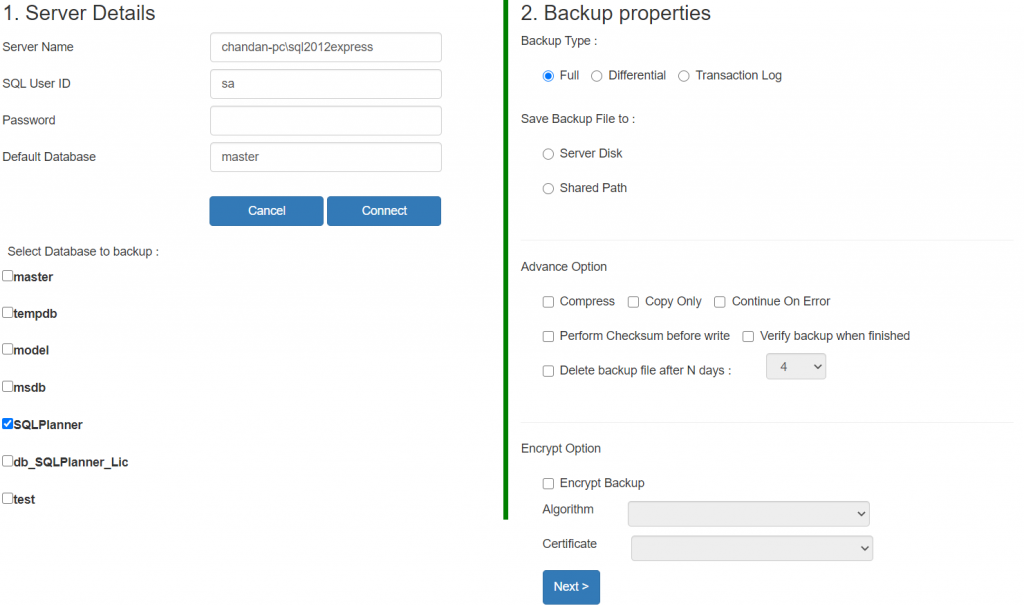In today’s data-driven world, SQL Server serves as the lifeblood of countless businesses, and choosing the best SQL server backup software is a must. It’s where critical information resides, powering everything from customer records to financial transactions. Yet, with such immense responsibility comes a crucial vulnerability: the risk of data loss. This is where SQL Server backup software steps in, acting as your digital guardian angel.
Imagine waking up to a system crash, your SQL Server databases corrupted or vanished. The panic, the downtime, the lost revenue – it’s a chilling scenario no business wants to face. Having the right SQL Server backup software safeguards against such nightmares, ensuring your data’s resilience and your peace of mind.
However, simply choosing any software won’t do. Picking the perfect match for your specific needs is key. Consider your database size, frequency of backups, security requirements, and budget. Do you need on-premise storage or secure cloud backup? Automation features for streamlined backups? Granular control over recovery options? Understanding your unique demands will lead you to the ideal SQL Server backup software.
So, embark on this journey with us. Let’s dive deeper into the world of SQL Server backup software, exploring its critical role, navigating the diverse options, and ultimately, securing your most valuable asset: your data. Get ready to embrace peace of mind, one backup at a time!
Understanding Your SQL Server Backup Requirements
Before embarking on a quest for SQL Server backup software, it’s crucial to gaze inward and understand your unique backup requirements. Think of it as creating a treasure map, guiding you towards the perfect solution.
Here are the key questions to navigate your journey:
1. Assessing Data Size and Complexity:
- How much data do you have? Measure the total size of your SQL Server databases.
- How complex is your data structure? Consider the number of tables, relationships, and dependencies.
- What are your database growth rates? Anticipate future storage needs.
2. Identifying Critical Data and Databases:
- What data is mission-critical to your business operations? Prioritize databases essential for daily functions.
- Which databases contain sensitive information? Protect data with compliance requirements.
- What are your recovery time and recovery point objectives (RTO and RPO)? Determine acceptable downtime and data loss tolerance.
3. Determining Backup Frequency and Retention Policies:
- How often do you need to create backups? Consider daily, weekly, or even hourly backups based on data volatility and business needs.
- How long do you need to retain backups? Factor in compliance requirements and historical data access needs.
- What are your storage space constraints? Balance backup frequency with available storage.
Through this self-exploration, you’ll uncover a clear understanding of your backup needs, setting a solid foundation for choosing the right SQL Server backup software.
Unlocking the Essential Features: Discovering the Power Within SQL Server Backup Software
Armed with your backup needs, let’s explore the features that elevate SQL Server backup software from ordinary to extraordinary. Seek these capabilities for a comprehensive and robust backup solution:
1. Data Compression and Encryption Capabilities:
- Data Compression: Shrink backup file sizes for efficient storage and faster transfers.
- Encryption: Protect sensitive data with robust encryption algorithms, ensuring confidentiality and compliance.
2. Automated Scheduling and Job Management:
- Set it and forget it! Automate backup jobs for effortless execution on defined schedules.
- Receive notifications for successful backups and failures. Stay informed and proactive.
- Manage multiple backup jobs and configurations with ease. Maintain organization and control.
3. Support for Full, Incremental, and Differential Backups:
- Full Backups: Capture the entire database at a specific point in time.
- Incremental Backups: Back up only data that has changed since the last full or incremental backup, saving time and storage space.
- Differential Backups: Capture all changes since the last full backup, offering faster recovery than incremental backups.
4. Compatibility with SQL Server Versions:
- Ensure seamless integration with your existing SQL Server environment. Verify compatibility with your specific version.
- Consider future upgrade plans. Choose software that supports newer SQL Server versions for long-term compatibility.
5. Integration with Cloud Storage Solutions:
- Leverage the scalability and cost-effectiveness of cloud storage. Back up to cloud platforms like Azure, AWS, or Google Cloud.
- Secure offsite storage for disaster recovery. Protect against local hardware failures and data loss.
By carefully evaluating these features, you’ll discover the software that aligns perfectly with your unique requirements, ensuring comprehensive and reliable data protection.
Navigating the Landscape: Comparing Top SQL Server Backup Software Options
Now that you understand your needs and the essential features, it’s time to set sail on a voyage of comparison! We’ll dive into some of the most popular SQL Server backup software solutions, analyzing their strengths, weaknesses, and unique offerings to help you chart your course toward the perfect fit.
Here are some leading contenders to consider:
- EaseUS Todo Backup: This user-friendly solution offers comprehensive backup features, including full, incremental, and differential backups, scheduling, and cloud storage integration. It’s perfect for small businesses and individual users with its affordable pricing and ease of use.
- Acronis Cyber Backup: Built for enterprise-level needs, Acronis Cyber Backup provides advanced features like granular recovery options, disaster recovery planning, and cybersecurity integration. However, its complexity and higher price tag make it less suitable for smaller setups.
- SQL Planner: This free-to-use option provides essential backup functionality with scheduling and cloud storage support. While robust for basic needs, it also have some advanced features found in paid solutions.
- Veeam Backup & Replication: Known for its powerful virtualization backup capabilities, Veeam also offers a dedicated SQL Server backup solution. It excels in scalability and performance, catering to large database environments but comes at a premium cost.
- IDERA SQL Safe Backup: This comprehensive solution caters to both physical and virtual SQL Server environments. It offers diverse backup types, automation options, and advanced reporting, making it suitable for medium-sized businesses and managed service providers.
To analyze these options effectively, consider:
- Features: Match the software’s capabilities to your specific backup needs and desired level of automation.
- Pricing: Compare pricing models and licensing options to find the best value for your budget.
- User Reviews: Read user reviews and testimonials to get insights into real-world experiences and common pain points.
- Scalability: Consider your future data growth and ensure the software can adapt to your evolving needs.
Remember, there’s no single “best” SQL Server backup software. By understanding your requirements and carefully comparing these options, you’ll be well-equipped to choose the solution that safeguards your data and keeps your business sailing smoothly.
Weighing the Anchor: Cost Considerations and Licensing Models
As we approach the final leg of our SQL Server backup software odyssey, the wind of cost considerations fills our sails. Let’s explore the pricing structures and licensing models of the software we’ve encountered, helping you navigate the financial aspects of data protection.
Pricing Structures:
- EaseUS Todo Backup: Offers tiered pricing based on features and protected devices. Affordable options for individual users and small businesses.
- Acronis Cyber Backup: Subscription-based pricing varies based on features, protected data volume, and infrastructure complexity. High cost for comprehensive enterprise solutions.
- SQL Backup Master: Free for basic functionality, with premium add-ons for advanced features and cloud storage integration. Cost-effective solution for small environments.
- Veeam Backup & Replication: High upfront licensing costs for perpetual licenses, or subscription-based pricing for cloud-based versions. Suitable for large data centers with significant budgets.
- IDERA SQL Safe Backup: Perpetual licensing costs based on features and supported editions of SQL Server. Offers affordable options for smaller environments and tiered scaling for larger deployments.
Licensing Models:
- Perpetual Licensing: Pay a one-time fee for a permanent license with ongoing maintenance costs. Provides long-term cost predictability but may lack access to future updates.
- Subscription-Based Licensing: Pay recurring fees for access to software on a monthly or annual basis. Offers access to the latest features and updates but can lead to higher long-term costs.
- Freemium Model: Basic features provided for free, with premium features available through paid add-ons or upgrades. Suitable for testing and small-scale deployments with limited needs.
Scalability:
- Consider licensing models that can scale with your data growth to avoid future upgrades and additional costs.
- Look for solutions with flexible licensing options that allow you to adjust features and protected data volume as needed.
Remember:
- Compare the total cost of ownership, including licensing fees, maintenance costs, and additional infrastructure requirements.
- Choose a pricing model and licensing that aligns with your budget and anticipated data growth.
- Don’t be afraid to negotiate with vendors or explore open-source alternatives for cost-effective options.
By steering clear of financial reefs and navigating the tides of cost considerations, you can secure the right SQL Server backup software without breaking the bank.
Why User-Friendly Interfaces and Simple Implementation Matter in SQL Server Backup Software?
Navigating the uncharted waters of SQL Server backup software can feel daunting, even for seasoned tech captains. But fret not, for user-friendly interfaces and smooth implementation come to the rescue, transforming your data protection journey into a calm and confident cruise.
Imagine this:
A crisp, intuitive interface greets you, free from cluttered menus and cryptic jargon. Buttons are clearly labeled, wizards guide you step-by-step, and progress bars keep you informed. Backing up your precious data feels as effortless as steering your ship with a gentle breeze.
Why is this so important?
- Reduced Risk of Errors: Simple interfaces minimize the chance of accidentally misconfiguring backups or making critical mistakes.
- Increased Efficiency: Time saved wrestling with complex software equals more time focusing on what truly matters – your business.
- Improved Adoption: When everyone on your crew, from tech-savvy sailors to landlubber colleagues, can easily use the backup software, data protection becomes a team effort.
But the journey doesn’t end at the interface. A smooth implementation process is like a well-charted course, ensuring you reach your destination – secure backups – without encountering hidden reefs or treacherous storms.
- Look for software with clear installation instructions and readily available support. Think onboarding tutorials, helpful documentation, and responsive customer service.
- Assess the learning curve. Can you and your team grasp the software’s core functionalities quickly, or will it require extensive training and Anpassung?
- Consider integration with existing systems. Does the software seamlessly blend with your current IT infrastructure, or will it require complex Anpassung and workarounds?
By prioritizing user-friendly interfaces and straightforward implementation, you can transform SQL Server backup from a chore into a confident stride towards data security. Remember, a calm sea and a steady course lead to smooth sailing and protected harbors.
Charting a Secure Course: Navigating Security and Compliance in SQL Server Backup Software
In the vast ocean of data protection, security and compliance act as your guiding lights, ensuring your SQL Server backups remain safe from treacherous storms and uncharted territories. Let’s explore the measures that fortify your data’s defenses and keep you in compliance with industry standards.
1. Encryption Protocols: Sealing Your Treasure Chest
- Data Encryption: Transforms your sensitive data into indecipherable ciphertext, protecting it from prying eyes during storage and transit.
- Industry-Standard Algorithms: Employ AES-256 encryption or equivalent for robust protection.
- Encryption at Rest: Safeguards backups stored on local disks or cloud storage.
- Encryption in Transit: Secures data transfers between servers and backup locations.
2. Data Security Measures: Raising the Anchor
- Access Controls: Enforce strict permissions to limit who can access and manage backups, preventing unauthorized access.
- Audit Logs: Track actions performed on backups, aiding in investigation and compliance audits.
- Secure Storage: Store backups in protected locations, both on-premise and in the cloud, with restricted physical and digital access.
3. Compliance with Industry Standards and Regulations: Navigating the Legal Waters
- HIPAA: Protects sensitive health information in the healthcare industry.
- PCI DSS: Ensures secure handling of credit card data for financial services.
- GDPR: Governs data privacy for EU citizens.
- SOX: Mandates financial reporting accuracy for publicly traded companies.
- Industry-Specific Standards: Adhere to additional regulations or certifications relevant to your business sector.
Compliance Considerations:
- Data Residency: Store backups in locations that comply with applicable data privacy laws.
- Retention Policies: Enforce specific backup retention periods to meet regulatory requirements.
- Auditing Capabilities: Generate reports demonstrating compliance with regulations and standards.
By prioritizing security and compliance, you’ll create a fortress around your data, safeguarding it from both internal and external threats. Remember, a vigilant captain always ensures smooth sailing through the seas of data protection.
Sailing Towards the Perfect SQL Server Backup Software
Our voyage through the vast ocean of SQL Server backup software is nearing its end, and it’s time to chart your final course towards the ideal solution. Let’s raise the Jolly Roger – a symbol of decisive action – and summarize the key factors that have guided our journey:
1. Understanding Your Needs:
- Data Size and Complexity: Assess the volume and structure of your databases.
- Critical Data and Databases: Identify essential information and prioritize backups accordingly.
- Backup Frequency and Retention: Determine how often you need backups and for how long.
2. Features to Look For:
- Data Compression and Encryption: Protect data and optimize storage.
- Automated Scheduling and Job Management: Simplify backup processes.
- Support for Full, Incremental, and Differential Backups: Choose the right recovery options.
- Compatibility with SQL Server Versions: Ensure software alignment with your environment.
- Integration with Cloud Storage Solutions: Leverage scalability and security benefits.
3. Comparing Top Options:
- EaseUS Todo Backup: User-friendly, affordable, ideal for small setups.
- Acronis Cyber Backup: Advanced features, enterprise-grade, high cost.
- SQL Backup Master: Free basic functionality, add-ons for advanced features.
- Veeam Backup & Replication: Powerful, scalable, expensive for large data centers.
- IDERA SQL Safe Backup: Comprehensive, flexible licensing, suitable for medium-sized businesses.
4. Cost Considerations and Licensing Models:
- Evaluate pricing structures and licensing options.
- Choose a model that aligns with your budget and data growth.
- Consider perpetual licenses versus subscriptions.
5. User-Friendly Interface and Ease of Implementation:
- Prioritize clear interfaces and straightforward setup.
- Assess the learning curve and available support.
- Ensure integration with existing systems.
6. Ensuring Security and Compliance:
- Implement robust encryption protocols.
- Enforce access controls and security measures.
- Adhere to relevant industry standards and regulations.
With these factors as your compass, you can now create a checklist for evaluating and comparing specific SQL Server backup software options:
- [Feature 1] (e.g., Data compression) – Does it meet my needs?
- [Feature 2] (e.g., Cloud storage integration) – Is it available?
- [Pricing tier] – Does it fit my budget?
- [Licensing model] – Is it scalable for future growth?
- User interface and documentation – Easy to understand and use?
- Implementation process – Smooth and straightforward?
- Security features and compliance support – Adequate for my data and regulations?
Remember, choosing the perfect and Best SQL Server backup software is the one that seamlessly integrates with your needs, budget, and technical capabilities. Fill your treasure chest with protected data, raise the Jolly Roger of confidence, and set sail for a secure data future!
Frequently Asked Questions about SQL Server Backup Software
1. What is SQL Server backup software, and why do I need it?
SQL Server backup software is a vital tool for protecting your valuable data against accidental deletion, hardware failures, cyberattacks, and other potential disasters. It allows you to create copies of your SQL Server databases at regular intervals and store them securely, enabling you to restore your data and resume operations quickly and easily if something goes wrong.
2. How often should I back up my SQL Server databases?
The ideal backup frequency depends on the criticality of your data and your acceptable tolerance for data loss. Here are some general guidelines:
- Mission-critical data: Continuous or hourly backups.
- Important data: Daily or hourly backups.
- Less critical data: Weekly or monthly backups.
Ultimately, the best backup frequency is the one that ensures you can recover your data within an acceptable timeframe in case of a disaster.
3. Can I use the same backup software for different versions of SQL Server?
Depending on the software, compatibility between different SQL Server versions can vary. Always check the software’s documentation to ensure it supports your specific SQL Server version. Some software offers separate versions for different SQL Server editions.
4. What features should I prioritize when selecting SQL Server backup software?
Here are some essential features to consider:
- Automated scheduling and job management: Simplify backups with automated processes.
- Support for full, incremental, and differential backups: Choose the right recovery options for efficiency and speed.
- Data compression and encryption: Minimize storage requirements and protect sensitive data.
- Integration with cloud storage solutions: Leverage offsite storage for disaster recovery.
- User-friendly interface and ease of implementation: Navigate the software easily and set it up quickly.
- Security features and compliance support: Secure backups and adhere to relevant data regulations.
5. How do I ensure the security of my backups and compliance with regulations?
Look for software with robust encryption protocols, access control features, and audit logs. Additionally, ensure the software supports compliance with relevant data privacy regulations like HIPAA, GDPR, and PCI DSS.
6. What factors should I consider when comparing the costs of different backup software options?
Consider the following:
- Licensing model: Perpetual licenses offer upfront costs while subscriptions require recurring payments.
- Features and functionality: More advanced features often come at a higher price.
- Data volume and supported editions: Some software scales based on the size of your databases and SQL Server editions.
- Support and maintenance costs: Factor in ongoing support costs when comparing prices.