We are sorry you faced difficulty while uninstalling
Here is step to uninstall :
Download our product from below link , extract from zip folder and run ChangeFolderIcon_Setup.exe , move to Uninstall Tab > Click Remove Now
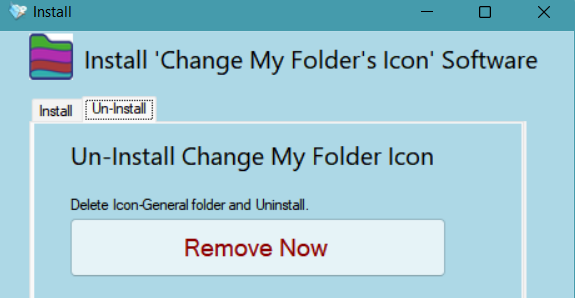
Once Remove Now completed.
To recover Windows default folder icon : Please delete a folder called “Icon-General” from either C drive or D drive wherever you have initially installed it, if that still exists.
With this complete uninstall is done.