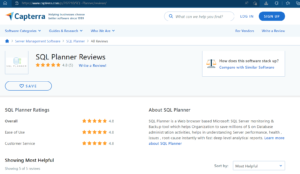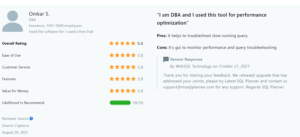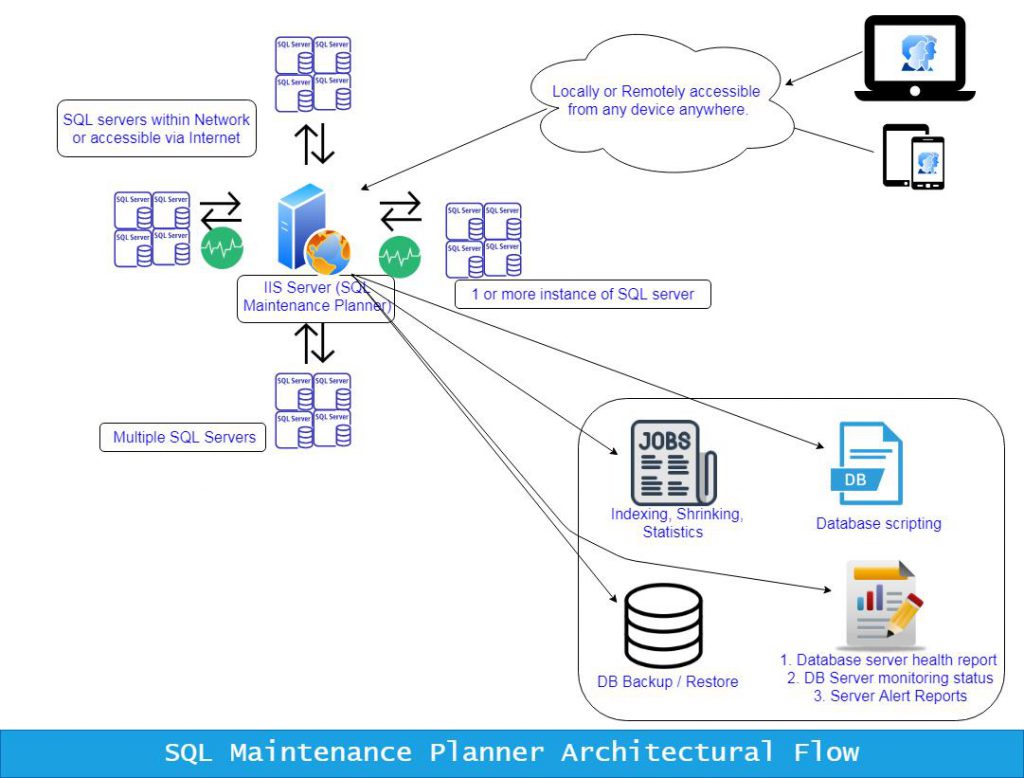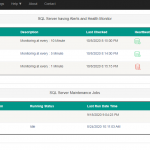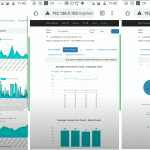SQL Server Monitor & Backup solution
SQL Planner is a Web browser based Microsoft SQL Server monitoring & Backup tool which helps Organization to save millions of $ on Database administration activities, helps in understanding Server performance, health , issues , root-cause instantly with fast deep level analytical reports.

Highly Secured
SQL Planner has 2 levels of security (a) your own SQL server security and (b) Application level security - which saves all credential in encrypted format. Exposing this application over internet / intranet or just at local machine configuration is totally in your hand and configurable.

Accessibility
Access SQL Planner application from any device, anywhere and manage your SQL server (Automation of SQL Health Analysis, Monitoring, Alerts, Backup and validation, Index de-fragmentation, Stats maintenance, Automation) with ease.

Huge saving in Time & cost
SQL Planner, with bundle of features, means you don’t need to login to all SQL server on internet / intranet / VM, there by saving lots of time and effort , and has 80% lower price when compared to other tools .

Who this Application is for
Individual Service providers / SQL server Hosting Sites / SQL server DBA / SQL server Developers / Organization using several instance of SQL server / SQL Server Express Edition Users.
SQL planner under 1 umbrella offer multiple solutions to
- SQL Server Monitor , Analyze SQL server Health & find root-cause, receive alerts.
- Backup Solution.
- SQL Server Auditing Solution.
- Index fragmentation Report and Solution.
- Database Scripting objects or tables level and automation
- SQL Planner has & aim to Reduce cost by atleast 50+ % in Administration, Infra & management Solution.
SQL Planner can be operated from any device and lets you work with ease.
'' When you use SQL Planner,your client would often say, your DBA is smart, intelligent and proactive from Day 1, SQL Planner saves years of time to those who spends in writing manual scripts for monitoring and health analysis task automation , testing it and involves in recursive SDLC lifecycle. SQL planner gets you ready in few minutes.''
How SQL Planner is different
- It is browser base and gives flexibility to work even if users are traveling or walking.
- Monitoring and 70+ health analytical reports – Live and Historical data.
- Backup feature – has flexibility to auto restore on test server and validate backup file.
- Backup is even available at selective tables / objects level in the script mode with compression.
- Supports all SQL edition (including Express) – Task automation feature is independent of SQL Agent.
- Low Cost – price is 80% low compare to other tools and Certified as 100% Clean from Softpedia lab.
- Free to use up-to 5 monitoring instance or jobs – dedicated to express edition users.
How SQL Planner Works
SQL Planner can be installed on your local machine having Microsoft windows Operating system, and provide SQL server credential (ensure it has Server view state permission or higher privilege, preferably Sysadmin) which has to be monitored or analyzed for health. SQL Planner starts collecting performance and server usage data very efficiently, ensuring your SQL runs smoothly, it also alerts you by email on several critical factor when encountered such as continuous high CPU, RAM, DISK usage, Database or drive space usage etc. SQL Planner instance can be used from browser (Chrome, Microsoft Edge) by accessing link http://localhost/SQLPlanner , same can be accessed by anyone in your network without installing in another machine, or through Mobile device.
SQL Planner Users