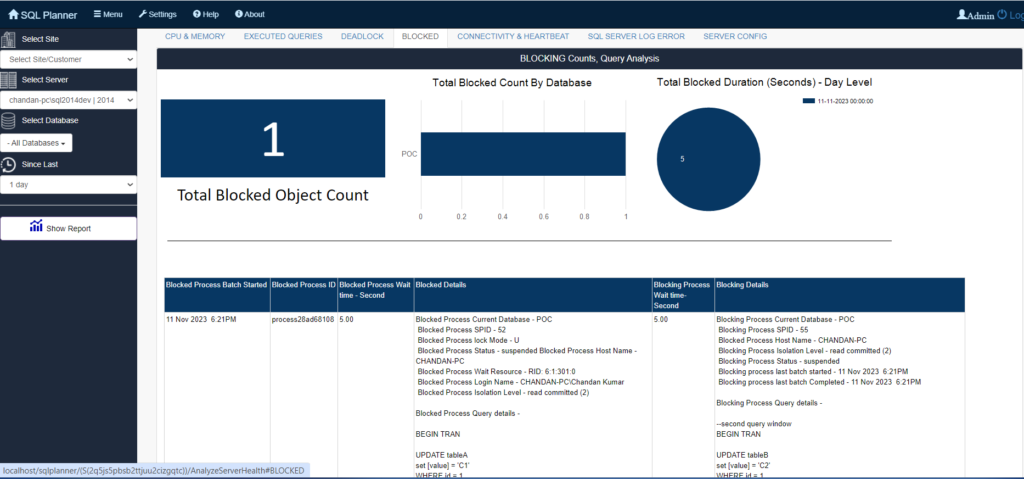79% of businesses experienced a cyber attack in 2023. Is your SQL Server still playing hide-and-seek with your data?
In today’s digital landscape, data is the crown jewel of your business. Yet, with data breaches becoming almost commonplace, protecting that precious information feels like playing a high-stakes game of hide-and-seek with a blindfolded opponent. But fear not, we will help you choose the Best SQL Server Audit Tools that can be your trusty flashlight, illuminating user activity and ensuring your database integrity remains uncompromised.
Now, the term “best” auditing tool can be a slippery one. It’s like searching for the “best shoe” – comfort, style, and purpose all play a role. What’s perfect for a mountain trek might not suit a ballroom dance. Similarly, your ideal auditing tool will depend on your specific needs and preferences. So, let’s dive into the different types of tools available and help you find the perfect fit for your SQL Server security needs.
Buckle up, and let’s explore the exciting (and surprisingly vital) world of SQL Server auditing!
Before the Hunt: Demystifying Your SQL Server Auditing Needs
Choosing the right tool for the job requires introspection. Think of it like assembling a crack team for a data security heist – except you’re the mastermind, and your target is… protecting your SQL Server from unwanted intrusions. So, grab your magnifying glass and let’s identify the critical intel:
1. The Prize Worth Protecting:
What kind of sensitive data are we talking about? Customer records? Financial transactions? Intellectual property? Pinpointing the crown jewels of your database will guide your auditing focus. Are you guarding against targeted attacks on specific data types, or broader unauthorized access? Knowing your precious cargo is key to choosing the right security lock.
2. The Suspicious Activity Radar:
What user actions raise your eyebrows? Is it unauthorized login attempts, unusual data manipulations, or privileged user access outside permitted hours? Define the actions that trigger your “spidey sense” and prioritize monitoring those potential vulnerabilities. Knowing your Achilles’ heels helps equip your defensive measures.
3. The Regulatory Watchdogs:
Are there any industry regulations or compliance requirements you need to comply with? HIPAA for healthcare data? GDPR for personal information? PCI DSS for financial transactions? Understanding these external audits will ensure your chosen tool generates the necessary reports and audit trails to keep regulatory watchdogs at bay.
4. The Budgetary Reality Check:
Let’s face it, budgets aren’t infinite. Do you have the resources for a top-of-the-line, feature-packed enterprise tool? Or do you need a lean, mean, auditing machine that’s cost-effective and customizable? Knowing your financial limitations will help you navigate the pricing landscape and find the perfect fit for your wallet.
Remember, a successful and Best SQL Server audit strategy starts with self-awareness. By understanding your specific needs and constraints, you can confidently approach the world of auditing tools with a clear mission: to safeguard your data and emerge victorious in the quest for digital security.
Enter the Arena: Contenders for Your SQL Server Auditing Throne
Now that we’ve identified your security needs, let’s meet the gladiators vying for the title of “Best SQL Server Auditing Tool” in your eyes! Remember, there’s no one-size-fits-all champion – it’s all about finding the perfect match for your specific requirements and budget.
The Elite Guard: Enterprise-Grade Solutions
These tools are the Avengers of the auditing world, packing powerful features and advanced customization options to tackle even the most complex security challenges. But be prepared for a price tag that reflects their prowess.
- ApexSQL Audit: Think Iron Man in a SQL Server server room. Real-time alerts, granular user activity tracking, pre-built compliance templates, and forensic-level incident investigation are just the tip of the Stark Tower. Customization options abound, but prepare for a hefty investment worthy of Tony Stark’s tech arsenal.
- SQL Compliance Manager: Captain America of the compliance battlefield. This tool excels at generating reports and audit trails for regulations like HIPAA, GDPR, and PCI DSS. User behavior analytics act as your Hawkeye, detecting potential insider threats. While not as feature-rich as ApexSQL, it’s a cost-effective option for compliance-focused organizations.
- Netwrix Auditor: This is Hulk for threat detection. Real-time anomaly analysis and user session recording identify suspicious activity before it escalates. Think of it as your watchful guardian, ever-ready to smash potential breaches. The price tag reflects its robust capabilities, but smaller businesses might feel like they’re lifting a bit too much weight.
The Balanced Warriors: Mid-Range Options
These tools offer a satisfying blend of features and affordability, ideal for smaller businesses seeking robust security without breaking the bank. Think Robin Hood, protecting data treasures for the masses.
- Idera SQL Trace: This tool is like a skilled archer, pinpointing specific user actions and data modifications on demand. While not as automated as enterprise options, it offers cost-effectiveness and customization for tech-savvy users.
- Redgate Monitor: Think the Black Widow of SQL Server monitoring. This tool excels at identifying performance bottlenecks and potential security vulnerabilities. While not as comprehensive as enterprise solutions, it offers a valuable balance of features and affordability for smaller businesses.
The Underdog Brigade: Open-Source Options
For budget-conscious heroes with technical prowess, these tools offer the freedom of customization and the thrill of DIY security. Think Hawkeye, crafting bespoke arrows for every target.
- SQL Planner: This free/paid tool, like Hawkeye’s quiver, allows manual capture of event traces for specific user actions or database changes. Requires technical expertise and manual analysis, but offers cost-effectiveness and customization potential.
- PowerShell Scripts: These are the Mjolnirs of the open-source world, offering flexibility and customization tailored to your specific needs. Requires scripting skills and ongoing maintenance, but provides ultimate control for tech-savvy users.
Remember, choosing the right tool is like assembling your dream team. Consider your needs, budget, and technical expertise to find the perfect balance of features and affordability. With the right champion by your side, you can confidently embark on your epic quest to secure your SQL Server and vanquish the forces of unauthorized access and data breaches!
Onward, data defenders! May your audits be insightful, your reports be compliant, and your databases forever remain safe and sound!
Deep Dive into Security Champions: Best SQL Server Audit Tools for Every Budget
With the gladiators identified, let’s take a closer look at some top contenders within each category, unveiling their strengths and weaknesses to help you choose the perfect fit for your SQL Server security needs.
Enterprise Grade:
ApexSQL Audit:
Interface:
- Dashboard showcasing real-time user activity and potential threats.
- Granular audit log details of specific user actions and data modifications.
- Pre-built compliance report templates for HIPAA, GDPR, and PCI DSS.
Key Features:
- Real-time alerts for suspicious activity and compliance violations.
- Granular user activity tracking with session recording and forensics capabilities.
- Extensive customization options for audit configurations and reports.
- Pre-built compliance templates and automated reporting for various regulations.
- Integration with SIEM platforms and threat intelligence feeds.
Pros:
- The unmatched feature set for advanced threat detection and compliance.
- Powerful user experience and customization options.
- Integration with other security solutions for comprehensive protection.
Cons:
- Higher cost point compared to other options.
- May require dedicated technical resources for full utilization.
SQL Compliance Manager (IDERA):
Interface:
- User behavior analytics dashboard highlighting potential insider threats.
- Automated compliance reports for HIPAA, GDPR, and PCI DSS.
- Data masking capabilities for sensitive data protection.
Key Features:
- Focus on compliance with pre-built reports and automated audits.
- User behavior analytics to identify suspicious activity patterns.
- Data masking to protect sensitive information during monitoring.
- Easy-to-use interface and configuration options.
Pros:
- Ideal for compliance-focused organizations with less complex security needs.
- Cost-effective compared to other enterprise tools.
- User-friendly interface and reports.
Cons:
- Less feature-rich for advanced threat detection compared to ApexSQL.
- Customization options are limited compared to some competitors.
Mid-Range:
Idera SQL Trace:
Interface:
- User interface for specifying desired user actions and database changes to capture.
- Detailed audit log of captured events with timestamps and user information.
- Export options for further analysis and reporting.
Key Features:
- Capture specific user actions and data modifications on demand.
- A free tool with no upfront costs.
- Customizable for individual auditing needs.
- Offers basic log analysis and export capabilities.
Pros:
- Free and cost-effective option for basic auditing needs.
- Customizable capture and analysis capabilities.
- Simple to use for tech-savvy users.
Cons:
- Requires manual configuration and analysis of logs.
- Limited automation and threat detection features.
- Not suitable for complex security requirements.
Redgate Monitor:
Interface
- Performance dashboard highlighting resource bottlenecks and potential security vulnerabilities.
- Alert notifications for potential security breaches and performance issues.
- Reporting options for performance and security metrics.
Key Features:
- Monitoring for performance bottlenecks and security vulnerabilities.
- Real-time alerts for performance and security issues.
- Reporting on key metrics for optimization and troubleshooting.
- Easy-to-use interface and configuration options.
Pros:
- Balances performance and security monitoring in one tool.
- Cost-effective compared to some enterprise tools.
- User-friendly interface and reporting capabilities.
Cons:
- Not as comprehensive for deep-level threat detection as dedicated audit tools.
- Limited customization options for advanced auditing needs.
Key Takeaways: Choosing the Right SQL Server Audit Tools
Enterprise Grade:
- ApexSQL Audit: Feature-rich powerhouse for advanced threat detection and compliance automation (ideal for large organizations with complex needs and dedicated security resources).
- SQL Compliance Manager: Focuses on compliance reporting and user behavior analytics (perfect for organizations prioritizing compliance with less complex security scenarios).
Mid-Range:
- Idera SQL Trace: Free and customizable for basic auditing needs (suitable for tech-savvy users with limited budgets).
- Redgate Monitor: Balances performance and security monitoring with real-time alerts and reporting (ideal for smaller businesses seeking both performance optimization and basic security).
Open-Source:
- SQL Planner, PowerShell Scripts: Requires technical expertise but offers ultimate control and customization (best for budget-conscious users with technical skills).
Decision-Making Matrix To Choose Best SQL Server Audit Tools
While choosing for the Best SQL Server Audit Tools you check for the following Decision-Making Matrix which helps you to choose the right one according to your requirements and needs.
| Factor | Enterprise | Mid-Range | Open-Source |
| Budget & Licensing | High cost, subscriptions or one-time license | Moderate cost, subscriptions, or one-time license | Free |
| Functionality & Target Audience | Advanced threat detection, complex security needs, large organizations | Basic auditing, smaller businesses, performance monitoring | Customizable auditing, technical users |
| Usability & Administration | Steeper learning curve, dedicated resources | User-friendly, easier to manage | Technical expertise required, manual configuration |
| Platform Compatibility | Wide compatibility with various SQL Server versions | Wide compatibility with various SQL Server versions | Compatibility depends on your system configuration |
| Integration Capabilities | Extensive integration with SIEM and threat intelligence platforms | Limited integration options | No built-in integrations, script implementation required |
Remember:
- Choose based on your needs, not just features. Analyze your budget, security requirements, and technical resources before making a decision.
- Don’t underestimate the importance of usability. A user-friendly tool will ensure consistent monitoring and effective data security practices.
- Consider future scalability. Choose a tool that can grow with your security needs as your business evolves.
With careful consideration and this decision-making matrix as your guide, you can confidently choose the perfect SQL Server auditing tool to safeguard your data and become a true champion of digital security.
Conclusion:
Remember, the ideal tool depends on your specific needs and resources. Enterprise-grade options offer unmatched depth and customization, while mid-range tools provide a cost-effective balance. Open-source solutions require technical expertise but offer the freedom of DIY security. By understanding your requirements and exploring the diverse offerings in each category, you can confidently choose the champion that will safeguard your SQL Server against the ever-evolving threats of the digital landscape.
So, take the plunge, explore these powerful tools, and find the perfect fit for your data security quest. After all, in the realm of SQL Server auditing, knowledge is power – and with the right tool by your side, you can reign supreme as the protector of your precious data!
FAQ: Demystifying the Best SQL Server Audit Tools
1. Beyond Feature Frenzy: Defining “Best”
There’s no single “best” tool – it’s more of a perfect fit for your specific needs. Think of it like choosing the right shoe: features are like comfort and style, but ultimately, you pick what matches your terrain and purpose. Consider your budget, security requirements, and technical expertise before declaring a champion.
2. Budget-conscious Champions: Free and Affordable Options
Fear not, penny-pinching defenders! Open-source tools like SQL Trace and PowerShell scripts offer customizable auditing without breaking the bank. But be prepared for some DIY setup and analysis. Idera SQL Trace provides basic auditing for free, while Redgate Monitor balances affordability with features for smaller businesses.
3. Compliance Crusaders: Tools for Regulatory Champions
If compliance is your battle cry, tools like SQL Compliance Manager (IDERA) and ApexSQL Audit come armed with pre-built reports and automated audits for regulations like HIPAA and GDPR. They excel in generating the evidence you need to appease the regulatory watchdogs.
4. Beginner’s Boot Camp: Friendly Tools for New Auditors
Don’t fret, SQL Server auditing rookies! User-friendly options like Redgate Monitor and Idera SQL Trace offer intuitive interfaces and simple configuration for basic monitoring needs. Start with these tools to build your confidence and knowledge base before conquering the advanced terrain.
5. Security Synergy: Integration Matters
If you’re building a fortress of security, integration is key. Tools that play well with SIEM platforms and threat intelligence feeds amplify your defenses. Imagine ApexSQL Audit sharing a suspicious activity with your SIEM, triggering a coordinated response! Choose tools that connect for a holistic security ecosystem.