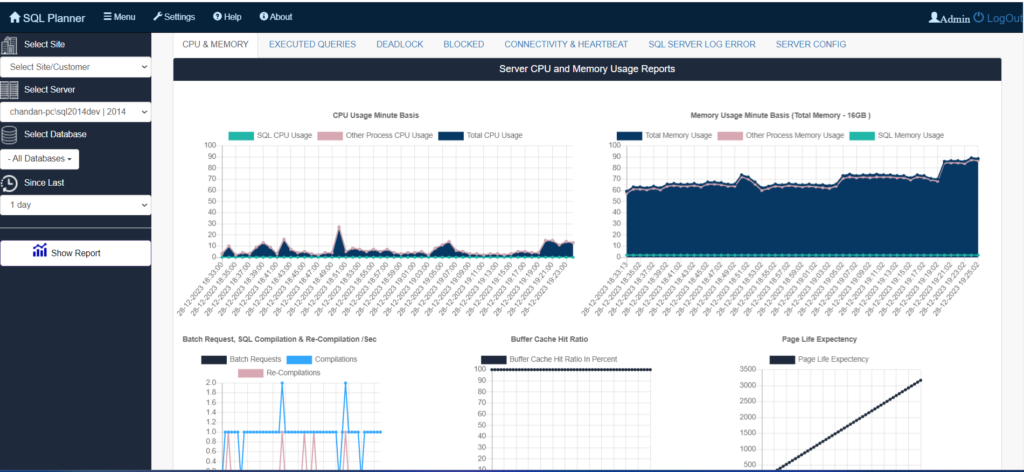In today’s data-driven landscape, information is currency, and SQL Server databases are the vaults holding our most valuable digital assets it is necessary to understand about the Auditing Tools for SQL Server. Yet, just like any treasure trove, they’re vulnerable to lurking threats – malicious actors, inadvertent errors, and even data erosion over time. To safeguard your digital crown jewels, robust security measures are essential. One crucial weapon in this digital armory is SQL Server auditing.
Think of auditing tools as digital watchdogs, vigilantly monitoring every action within your SQL Server. They track user activity, log data modifications, and identify suspicious behavior, keeping your information safe from unauthorized access, malicious intent, and even simple human error. Imagine a silent guardian angel observing every keystroke, recording every file change, and whispering alarms at the first hint of trouble. That’s the power of an auditing tool.
But why is this so crucial? SQL Server databases, despite their robustness, are prone to vulnerabilities. Unauthorized access attempts, insider threats, and accidental data modifications can all compromise your precious information. Compliance regulations like HIPAA and GDPR add another layer of complexity, demanding meticulous record-keeping and audit trails. Without proper monitoring and analysis, your data, and your peace of mind, are at risk.
Auditing tools step in as your digital defenders, illuminating the dark corners of your SQL Server ecosystem. They shine a light on user activity, revealing who did what, when, and why. They meticulously track data changes, ensuring nothing slips through the cracks. And they generate comprehensive reports and audit trails, keeping you compliant and informed.
So, embark on the quest for comprehensive SQL Server security. Embrace the power of auditing tools and transform your database into a fortress, impregnable against digital threats and data erosion. In the next chapter, we’ll delve deeper into the diverse world of auditing tools, exploring their features, functionalities, and the perfect fit for your unique needs. Get ready to take control of your data and become a champion of digital security!
Key Requirements for Effective SQL Server Auditing Tools:
Just as a knight needs a trustworthy sword and shield, your SQL Server demands a capable auditing tool to defend its integrity. Here’s a breakdown of the essential qualities to seek in your digital armor:
1. Detailed Event Tracking:
- Imagine a meticulous historian, recording every whisper within your database. Your auditing tool should capture a comprehensive range of events, including:
- DML (Data Manipulation Language) events: Any modifications to the data itself, such as inserts, updates, and deletes.
- DDL (Data Definition Language) events: Changes to the database structure, such as creating or altering tables, views, or procedures.
- User activity: Login attempts, logouts, permissions changes, and other actions performed by users within the database.
- Security-related events: Failed login attempts, unauthorized access attempts, and potential security breaches.
2. Granular Control:
- Not all events are created equal. Your tool should allow you to tailor your audit strategy, defining custom audit profiles that focus on specific areas of interest. This might include:
- Auditing specific databases or tables that hold sensitive information.
- Tracking the actions of privileged users or groups with elevated access.
- Monitoring specific types of events, such as data changes or failed login attempts.
3. Real-Time Monitoring and Alerting:
- A vigilant guard doesn’t sleep on the job. Your auditing tool should continuously monitor audit data, ready to sound the alarm at the first sign of trouble. This might include:
- Real-time alerts for suspicious activity, such as unauthorized access attempts or unusual data modifications.
- Threshold-based alerts, are triggered when certain events exceed predefined limits (e.g., too many failed login attempts).
4. Comprehensive Reporting and Analysis:
- Knowledge is power, especially in the realm of security. Your tool should provide robust reporting capabilities to help you analyze audit data and identify potential threats. This might include:
- Detailed reports on user activity, data changes, and security events.
- Customizable reports to filter and visualize data based on specific criteria.
- Trend analysis to identify patterns and spot anomalies over time.
5. Compliance Management:
- Regulatory compliance is often a non-negotiable aspect of data security. Your tool should facilitate adherence to relevant industry regulations and data privacy standards, such as:
- HIPAA (Health Insurance Portability and Accountability Act)
- GDPR (General Data Protection Regulation)
- PCI DSS (Payment Card Industry Data Security Standard)
- SOX (Sarbanes-Oxley Act)
6. Ease of Use and Management:
- Even the most powerful tool is useless if it’s too complex to wield. Your auditing solution should offer an intuitive interface that makes it easy to configure, manage, and analyze audit data. This includes:
- User-friendly configuration wizards to guide setup and auditing profiles.
- Clear and concise dashboards for visualizing audit data and alerts.
- Seamless integration with other security tools and platforms.
Remember, choosing the right SQL Server auditing tool is a crucial step in fortifying your database security. By carefully considering these key requirements, you can identify the solution that best aligns with your specific needs, risks, and compliance obligations. Stay tuned as we delve deeper into the diverse landscape of available tools, empowering you to become a true champion of digital security!
Navigating the Realm of SQL Server Auditing: Unveiling Essential Tools
Securing your SQL Server is akin to guarding a digital fortress. While brick-and-mortar walls are a thing of the past, your data deserves unwavering protection from modern-day threats. And like any well-equipped guardian, you need the right tools – in this case, auditing tools – to constantly survey your digital domain.
1. Native SQL Server Audit: A Basic Watchdog
Your first line of defense lies within the SQL Server itself. Built-in auditing capabilities offer basic monitoring of user activity and data changes. While valuable for initial reconnaissance, their limitations become apparent quickly:
- Limited Event Scope: Capture a narrower range of events compared to dedicated tools.
- Manual Configuration and Analysis: Require significant technical expertise to set up and analyze audit data.
- Lack of Real-time Monitoring and Alerting: Reactive instead of proactive, relying on manual inspection for potential threats.
- Limited Reporting and Analysis: Generate basic reports, but lack advanced filtering, trend analysis, and compliance-specific capabilities.
2. Third-Party Auditing Tools: The Digital Sentinels
To truly fortify your database, venturing beyond native capabilities is a must. Enter the realm of third-party auditing tools, each one a warrior with its own strengths and weaknesses:
i. SolarWinds Log & Event Manager:
- Strengths: User-friendly interface, strong correlation engine for identifying security threats, budget-friendly pricing.
- Weaknesses: Limited forensic capabilities compared to some competitors, potential performance implications on large databases.
ii. ApexSQL Audit:
- Strengths: Granular control and event tracking, real-time alerting and forensics capabilities, and extensive compliance support.
- Weaknesses: Higher cost compared to some tools, steeper learning curve for advanced features.
iii. SQL Planner:
- Strengths: User behavior analytics for proactive threat detection, strong integration with other security tools, flexible deployment options.
- Weaknesses: Can be resource-intensive on smaller systems, pricing scales based on monitored servers.
iv. Quest Change Auditor for SQL Server:
- Strengths: Powerful reporting and analysis features, automated compliance reports for various regulations, robust user activity tracking.
- Weaknesses: Limited real-time alerting compared to some competitors, higher cost for larger deployments.
Comparison of Features and Pricing:
| Feature | SolarWinds LEM | ApexSQL Audit | SQL Planner | Quest Change Auditor |
| Event Tracking | Moderate | Extensive | Extensive | Extensive |
| Real-time Monitoring & Alerts | Yes | Yes | Yes | Limited |
| Granular Control | Moderate | High | High | High |
| Reporting & Analysis | Moderate | Advanced | Advanced | Advanced |
| Compliance Support | Limited | Extensive | Extensive | Extensive |
| Pricing | Budget-friendly | High | Moderate | High |
The “best” tool is subjective, depending on your specific needs and budget. Consider your desired level of security, technical expertise, and compliance requirements when making your choice.
Best Practices for Unleashing the Power of SQL Server Auditing Tools:
Even the mightiest tools need a skilled hand to truly shine. When it comes to SQL Server auditing, implementing your chosen tool effectively requires strategic planning and meticulous execution. Here are the keys to unlocking its full potential:
1. Know Your Enemy, Know Yourself:
Before wielding your digital weapon, define your goals. What are you specifically looking for? Is it unauthorized access, data changes, or compliance adherence? Clear audit objectives and established data security policies will guide your tool selection and configuration.
2. Tool Wisdom: Choosing the Right Weapon:
Not all swords are created equal. Analyze your needs and resources. Do you need a nimble dagger for basic monitoring or a broadsword for in-depth threat detection? Consider features, budget, and technical expertise when selecting the perfect tool for your digital battlefield.
3. Configure with Precision:
A poorly aimed arrow misses the mark. Tailor your audit profiles to suit your objectives. Focus on specific user roles, databases, or event types. This optimizes resource usage and ensures you capture the critical data you need.
4. Vigilant Watch: Monitor and Analyze Constantly:
Your tool is a tireless sentinel, but your attention is vital. Regularly review audit data and reports. Look for anomalies, suspicious activity, and compliance deviations. Be the watchful eye that turns data into actionable insights.
5. Swift Action: Strike While the Iron is Hot:
Don’t let threats fester. Respond promptly to potential security issues. Investigate suspicious activity, address compliance gaps, and implement corrective measures. Every second counts in the digital realm.
Remember:
- Continuous Improvement: Auditing is an evolving journey. Adapt your configuration and tools as your needs and threats change.
- Stay Informed: Keep your finger on the pulse of the security landscape. Learn about new threats and update your auditing strategy accordingly.
- Collaboration is Key: Integrate your auditing efforts with other security measures. Information sharing across your security ecosystem boosts your overall defense.
By following these best practices, you transform your SQL Server auditing tool from a passive observer to an active defender. Your data becomes shielded, your compliance secure, and your digital realm unshakeable. Go forth, champion of data security, and wield your auditing tool with wisdom and vigilance!
Conclusion
In the digital age, where data is the crown jewel, vulnerability lurks around every corner. Your SQL Server, the vault holding your precious information, deserves the watchful gaze of a vigilant defender. And that defender, wielded with purpose and foresight, is an SQL Server auditing tool.
These digital sentinels are more than just software; they’re an investment in your data security and peace of mind. They capture every whisper within your database, monitor for suspicious activity, and raise the alarm when threats emerge. Whether it’s unauthorized access, malicious intent, or simple human error, auditing tools stand guard, ensuring the integrity and compliance of your precious information.
Remember, choosing the right tool is a personal quest. Assess your needs, analyze your vulnerabilities, and select the auditing solution that fits your budget and technical expertise. Embrace features like granular control, real-time monitoring, and comprehensive reporting to become a true champion of data security.
And the journey doesn’t end there. Continuous vigilance is key. Analyze reports, respond to alerts, and refine your auditing strategy as the security landscape evolves. Remember, your data is worth protecting, and with the right auditing tools and practices, your digital fortress can stand unshakeable against any threat.
FAQs About SQL Server Auditing and Auditing Tools:
- What are the basic types of SQL Server events that can be audited?
SQL Server auditing can track various events across different categories, including:
- Data Manipulation Language (DML) events: INSERT, UPDATE, DELETE operations on tables and views.
- Data Definition Language (DDL) events: CREATE, ALTER, DROP operations on database objects.
- Security events: Login attempts, user activity, privilege changes.
- Server events: Startup, shutdown, performance metrics, error messages.
2. What are the limitations of native SQL Server auditing?
While native auditing offers basic event tracking and reporting, it has limitations:
- Limited event coverage compared to third-party tools.
- Complex configuration and management.
- Lack of real-time monitoring and advanced alerting capabilities.
- No central repository for audit data, scattered across database files.
3. What are the benefits of using third-party auditing tools for SQL Server?
- Third-party tools offer additional advantages over native auditing:
- Wider range of events tracked and analyzed.
- Granular control over audit profiles and user activity monitoring.
- Real-time alerts and notifications for suspicious events.
- Centralized audit data storage and comprehensive reporting.
- Compliance management features to meet security regulations.
4. How do I choose the right auditing tool for my SQL Server environment?
Consider factors like:
- Specific audit needs and security requirements.
- Budget and pricing of different tools.
- Ease of use and management for your IT team.
- Integration with existing security infrastructure.
- Scalability to accommodate future growth.
5. What are the best practices for implementing and managing SQL Server auditing?
- Define clear audit objectives and data security policies.
- Choose the right tool based on your needs and resources.
- Configure audit profiles and event tracking properly.
- Continuously monitor audit data and analyze reports.
- Respond promptly to potential security threats and update policies.